Having a strong presence in social media is always a good strategy for any business. But trying to manage several accounts on different sites can be a daunting task. Luckily, there are plenty of tools that can help you with the work. Let’s take a look at some of the best social media management tools you can use and find out what you can do with them.
Social media management tool no. 1: Buffer

Buffer is one of the most popular social media management tools. It comes with a whole package of features that let you compose, publish, and schedule all your social media content easily. The tool is also great for managing engagements you have with your customers and conducting cross-platform campaigns.
Features
One of the most notable features of Buffer is a comprehensive social media calendar. The calendar lets you quickly plan the content for the month and schedule the post accordingly. Another great thing about it is that you can view updates for posts simply by hovering your mouse cursor on the calendar entry. You also get to view the post’s stats right on the entry.
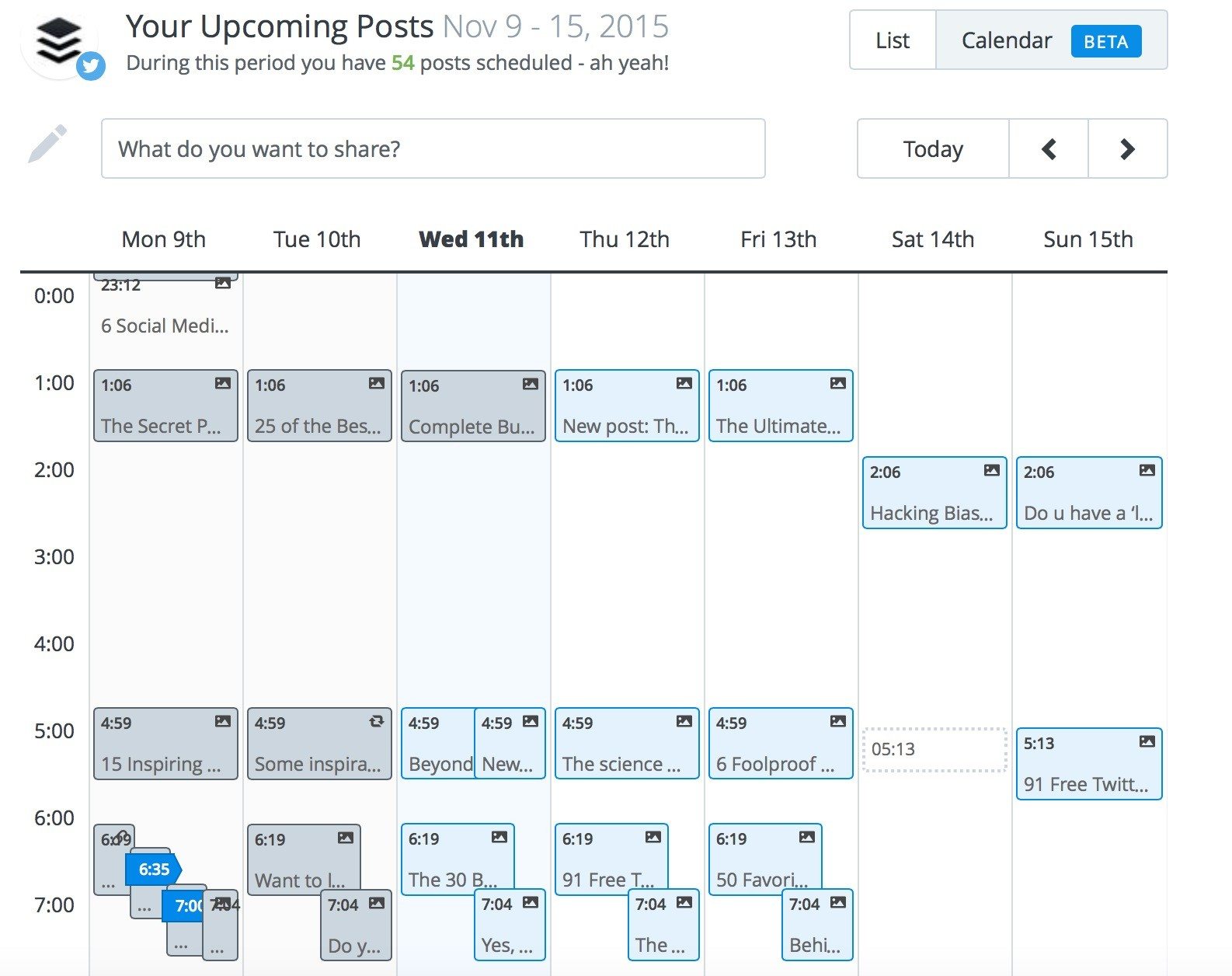 image from Buffer.
image from Buffer.
Another great thing about this social media management tool is that you can create custom schedules for specific platforms and profiles. You can even create separate daily and weekly schedules for each profile. This ensures that you are posting at optimal times for each profile.
Buffer also lets you add and share posts from within social media apps. Just tap the share button on a social media post and choose Buffer as the destination for it. This adds the post to your schedule queue. The feature is handy if you find interesting content while browsing and want to share it on your pages later.
Social media management tool no. 2: Sprout Social

Sprout Social is another popular social media management tool. It lets you publish content on multiple platforms at once, making it great for releasing important announcements. The tool also works well for listening to social media conversations and tracking what people are saying about your brand.
Features
A specific feature of Sprout Social you will find handy is the Smart Inbox. This feature collects all the engagements (comments, replies, and messages) from all your social media profiles and puts them into a single inbox. From there, you can respond to these engagements without having to go to each site one by one. Additionally, the inbox displays who responded to specific posts. This is useful when you have a team running your social media campaigns.
Another strength of this social media management tool is the integrated customer relations management features. The tool lets you track the full history of conversions that you gain from social media, which helps you better connect with each customer and meet their needs. The Smart Inbox also works well for handling customer complaints since you can track who is working on each one of them.
With all the data it provides, Sprout social makes it easy to go through this with its reports. The tool has a report builder that will help you organize everything into easy-to-read charts and graphs. You also get to choose from a variety of report templates for popular platforms like Facebook or Twitter. The reports can be readily exported into different formats for sending out to your team.
Social media management tool no. 3: Sendible

One of the common uses that companies have for social media is for lead generation. Sendible is a social media management tool that is specifically geared towards that purpose. It lest you easily set up and publish posts that will draw the attention of leads.
Features
A great feature that Sendible has is the ability to quickly set up keyword monitoring. You simply specify the desired keywords and it will send out alerts whenever these are mentioned in your desired channels. You can further narrow down the type of posts to track by excluding certain words. The monitoring reports are then delivered to you either through the dashboard or email.
Another standout feature of Sendible is the repeating schedules. The tool analyzes all the social media posts that you have made and determines which once are generating a lot of engagements. You can then use repeating schedules to once again bring these content in front of your audience and draw in more engagements.
The third great thing about Sendible is that it lets you import an online campaign in bulk. You can plan the whole campaign offline and then import everything in one go to the scheduler. This is useful for ironing out the details of the social media campaign before launching it. From there, you can tailor each content piece further through the interactive calendar.
Social media management tool no. 4: Social Oomph

If Twitter is one of your main social media outlets, then Social Oomph is one tool that you should add to your repertoire. Its biggest draw is that it offers a free personal plan. While this doesn’t have the advanced features, it would still suffice for small businesses wishing to quickly establish a Twitter presence.
Features
The free version will let you run up to five accounts. You only need to log in to your dashboard and connect the accounts that you want to use. It also lets you send an unlimited number of posts, though you are limited to making only three posts an hour. With the paid plans, you can add more profiles for your team. You can also add more queues for multiple postings.
The automatic direct message feature is another thing that you will find handy in Social Oomph. With this one, the tool automatically sends a message to new followers that you acquire. This works well for building a stronger relationship with your followers. Alongside it, you can use the Auto Follow feature to keep track of what your new followers are talking about. On the other hand, the “Vet Followers: function will let you manually follow accounts if you want more control.
One interesting feature that you should also check out is the self-destructing updates. These posts automatically get deleted after the time you specified expires. They are handy if you are doing flash promos for quickly attracting engagements. The feature is also available for use with Facebook.
Keep your social media presence going with these tools
With the social media management tools above, you will be able to coordinate all your campaigns from one place. Each tool has a unique set of features that will be handy for any given social media situation. Check all of them out and find which ones you should include in your team’s marketing toolbox.